It’s no secret that the world is going digital. Pretty much everything from fashion to journalism now depends on computers, and we’re not even considering the huge IT sector, which forms an integral part of so many country’s economies. With millions of people spending their whole day working on computers, it’s inevitable that they’d strain their eyes, leading to fatigue and decreased productivity. It’s a problem faced around the world, and that’s not hyperbole. While we can’t replace all the computers or wait for a new screen technology that completely gets rid of eyestrain, there are ways to minimize eyestrain while working on a computer. Here’s 10 easy ways to reduce eyestrain from computers and possibly increasing your productivity!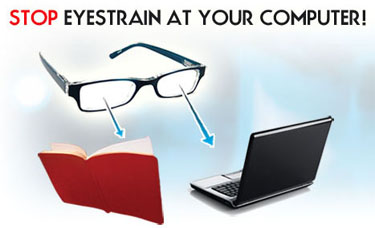
- First and foremost, you need to get your eyes checked. We’ve said it time and time again, and it can’t hold any truer in this situation as well. It’s quite possible that you already suffer from some sort of eye condition, however minor, and staring at a screen for so long is making it worse. So the eyestrain you experience from working long hours could be the existing condition exacerbated, instead of the screen’s fault.
- Glare is one of the main causes of eye fatigue. In general glare can cause visual discomfort, and it’s not just limited to the outdoors. Make sure to get an anti-glare screen for your computer monitor, and try covering the windows as well, if they’re too close to you. If you have brightly colored or white walls around you, if possible, try getting them painted something darker, since bright colors reflect light. At the very least, get yourself a pair of anti-reflective glasses.
- Upgrade your hardware, if it’s old. Older monitors, especially CRT ones, have a low refresh rate, which cause a flickering effect. Staring at these screens for a long time causes a lot of visual discomfort. If you’re looking for an upgrade, go for an LCD or LED monitor that’s at least 20 inches or large diagonally, so that you don’t have to squint to see anything.
- Check the lighting around you. Excessive or less lighting are both bad for you, so keep everything well-lit, but not too bright. CFL and LED lighting, the full spectrum kind, are the most comfortable to work in. Also make sure that windows aren’t directly behind or in front of the screen, since sunlight can distort your vision both ways. Windows on the side are fine, so try changing your position for this.
- Next, check your computer settings. Make sure that the screen is not too bright, not too dim. If it seems to act light a light source, it’s too bright. Set it to something comfortable, that doesn’t seem out of place. Also check the contrast level and color temperature. In general, warmer color temperatures are more soothing than colder ones. Finally, also don’t hesitate to increase fonts if required. There’s no point in squinting.
- Blink! While working, most people don’t blink as frequently as they should, drying out the eyes. Blinking is essential to moisten your eyes, not only to reduce the discomfort associated with dryness, but also to prevent irritation and a condition called dry eyes. If you do suffer from dry eyes, make sure to visit your eye doctor to get proper eye drops for it, and use it regularly!
- Follow the 20-20-20 rule. Focusing on something close to you, in this case the screen, can cause fatigue. To prevent this, simply look at an object at least 20 feet away from you for 20 seconds, every 20 minutes. This simple exercise will drastically reduce eyestrain.
- Take a break from the computer every hour or so. Just get up, walk around a little bit and look around. It may sound rather pointless, but your eyes need a little rest after staring at a screen for long. A 5 minute break every hour or so should do just fine.
- Adjust the computer monitor in such a way that the screen is about 20-30 inches away from your face, and the top is at your eye level. Ideally, you should be looking slightly down while working, and not upwards.
- Finally, don’t hesitate to wear your glasses or special computer eyewear designed to reduce eyestrain and glare. There’s a reason these glasses are made, and there’s no harm in picking up a pair.
So there you have it, 10 easy ways to ensure that you’ll go through your work days without cursing your fate about a desk job! Even though a lot of the ways we mentioned seem trivial, they make a huge difference in reducing eyestrain, and following them will make your job suddenly seem more comfortable!
